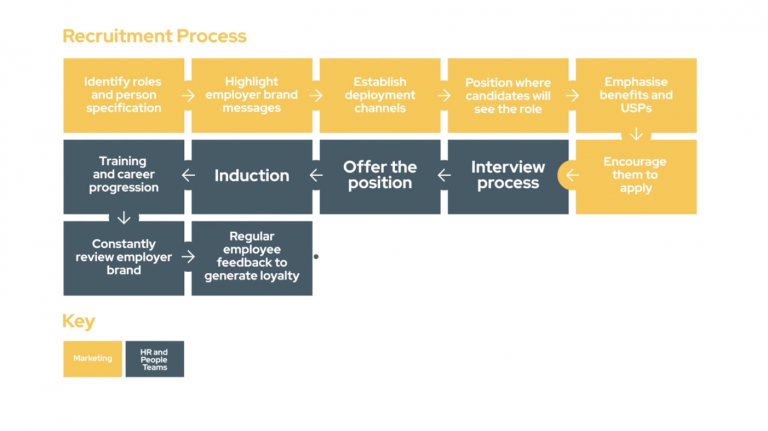There’s no shortage of YouTube advice out there — countless guides, tutorials and checklists that walk you through the basics of setting up a channel, adding tags and writing descriptions.
That’s all important stuff, and if you follow it, you’ll be off to a solid start.
But this blog isn’t about the basics. It’s about the sneaky, lesser-known actions that give you marginal gains — the small tweaks that most people overlook but can make your channel perform that bit better.
These are the hidden gems that help you squeeze every drop of value from your YouTube content.
1. Schedule uploads rather than dumping them all at once
What it is:
- Instead of uploading a batch of videos in one go, space them out using YouTube’s scheduling tool.
Why it matters:
- YouTube rewards consistency. Regular uploads signal you’re an active channel, which helps visibility. For your audience, a steady schedule builds habit and trust.
How to do it:
- When uploading in YouTube Studio, choose “Schedule” rather than “Publish.” Set a date and time that suits your audience rhythm.
This works best when combined with testing upload times (see Tip 4) to find when your viewers are most active.
2. Add chapters and timestamps to your videos
What it is:
- Chapters let viewers skip to the part that matters most, using clickable timestamps in your description.
Why it matters:
- They boost viewer experience and watch time, and YouTube often highlights them as “key moments” in search results.
How to do it:
- To make chapters work, you must format them correctly:
- Start your first line with 00:00 and a label (e.g. 00:00 Introduction)
- Each timestamp must be 10 seconds apart or more
- Use minutes and seconds (MM:SS) with a colon
- Keep the timestamp and label on the same line
- Include at least three timestamps
Example:
- 00:00 Introduction
- 00:40 The problem we solved
- 02:10 How it works
- 04:35 Results and next steps
Once saved, YouTube automatically turns these into clickable chapters in the playback bar and in search.
3. Use end screens and playlists to keep people watching
What it is:
- End screens appear in the final seconds of your video and can link to other videos, playlists or a subscribe button.
Why it matters:
- They keep people within your content, increasing session time — a key ranking factor.
How to do it:
- In YouTube Studio, open your video, select the End Screen tab and add:
- A related video or playlist
- A subscribe button
- A call-to-action card
- Then link those same playlists in your descriptions to guide viewers through your content journey.
4. Test upload times using your analytics
What it is:
- Your audience’s activity data, showing when they’re most active on YouTube.
Why it matters:
- Uploading just before your audience logs on maximises early engagement — and strong early metrics drive wider reach.
How to do it:
- In YouTube Studio ? Analytics ? Audience, check the purple activity graph. Darker blocks mean higher activity.
- Schedule your uploads 30–60 minutes before those peak times so your content is live as viewers log in.
- Revisit this data monthly; habits shift with seasons, holidays, and regions.
5. Repurpose long-form videos into Shorts and clips
What it is:
- Cut strong moments from longer videos into short, vertical clips.
Why it matters:
- Shorts appear in separate discovery feeds and are a fast track to new audiences.
How to do it:
- Use Create Clip or Create Short in YouTube Studio, trim under 60 seconds, and upload vertically (9:16).
- Add captions and a pinned comment linking to the full version for extra traffic.

6. Use your comments section for future content ideas
What it is:
- Your comments are a live focus group.
Why it matters:
- They reveal what viewers love, don’t understand, or want more of. Responding to this builds community and relevance.
How to do it:
- Filter by “Top” or “Most recent” comments. Note recurring themes or questions.
- Turn those into new videos, then reply linking to your follow-up. It shows you listen — and gives
- YouTube more cross-channel engagement signals.
7. Optimise thumbnails and titles together
What it is:
- Thumbnails catch attention; titles make people click. They work best as a team.
Why it matters:
- A strong click-through rate (CTR) is one of the biggest signals of success.
How to do it:
- Keep thumbnails bold and clear (no more than four words)
- Use consistent brand colours and fonts
- A/B test versions in YouTube Studio ? Experiments
- Make sure your thumbnail promises what your title delivers — clarity beats clickbait

Summary
Making YouTube work harder for you isn’t about overhauling everything — it’s about small, smart adjustments.
By scheduling uploads, adding chapters correctly, linking your content, posting at the right time, repurposing Shorts, listening to feedback and refining your thumbnails, you’ll create a channel that looks active, performs better and reaches more people.
It’s about working smarter, not harder — and these hidden tweaks are your shortcut to getting more out of YouTube.