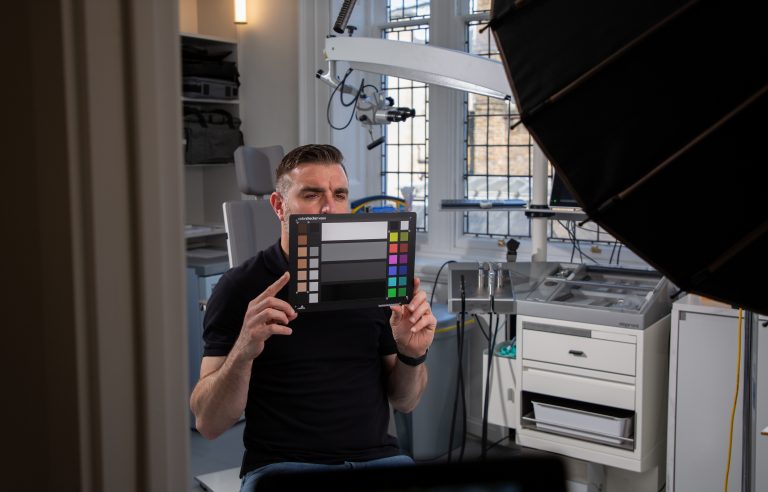The perils of delivering to camera.
If you don’t film video very often, it is entirely understandable that when the camera points at you, the words that come out of your mouth may not come out in the right order or in fact even be words that someone may recognise as the English language! You’re trying to remember what you were going to say, make that point in the third paragraph that compliance said had to be exactly bang on, stare down the lens without looking like you’re trying to remember what you’re saying and not feel self conscious about your hair. Tough gig even for the professionals, let-alone a novice.
So should you be using an autocue anyway?
Benefits of autocue
The major benefit of an autocue is that you can really think about what it is that you want to say before you say it. This is really useful if you have a compliance department or legal team that are insistent that a particular statement is made exactly as needed, and more generally it allows you to focus on delivery rather than content. This in turn should mean that there are less ‘takes’ needed to gather the relevant content, saving time and budget, or allowing you to gather additional content with the time saving.
The alternative to using an autocue is usually to have an interviewer or broadcast journalist ask questions while you answer them. These are usually done ‘off-camera’ (meaning you don’t look directly down the lens). This can be much more natural in terms of delivery, but often while we are trying to think of the right thing to say and deliver it well, we lose sense of the reality of time, with each soundbite running at 50 seconds when you were sure it was about 15 seconds! An autocue can help to keep the delivery tight, which means your overall production will sit within an optimal length for better watch-through rates.
They are also pretty cheap and easy to carry these days too. The TV professionals obviously use the big rigs, but most are now a few hundred quid and operated using an iPad and a £20.00 app so very accessible for most production companies.

Drawbacks of autocue
With the good also comes the bad. There is one major drawback and that is that sometimes the delivery with autocue can become quite robotic. Because you are reading a script, it is easy to forget that you are trying to engage, inspire and convince someone – you end up reading rather than delivering.
You sometimes find that because the message will essentially be pre-agreed, lots of people want to ‘have their say’ which means you end up with a bit of a Frankenstein script – nothing really has a flow, it is just a collection of paragraphs constructed by different people.
So if you are going to use autocue, here are some top tips to make the best of it:
01 – Don’t write like you write! What we mean by this is that you write in a particular way – you write for it to be read. You may use more clunky words than you would if you were speaking, or use the same word in quick succession. Read it out aloud or to a friend or colleague and you’ll see if what you’ve written sounds like a clumsy passage or whether it sounds natural and how you would normally speak. This for me is the most important tip – it has to sound as though it’s a natural soundbite you’d say off the bat, after all, you’re trying to convince people you’re not using autocue and just really knowledgeable about your subject matter!
02 – Practice before you deliver it to camera so you can get a sense of where to add some intonation, emphasis or pauses. Remember the purpose of having a practice is not to learn the script, it is to polish the delivery.
03 – There are a couple of ways to deliver really – to-camera or off-camera. To-camera is when you look straight down the lens, off-camera is when you are focussed on someone or something (the autocue!) which is away from the camera. There are times when it is best to really address your audience directly by delivering to-camera, but when you don’t have to, don’t. Delivering down the lens is a tricky skill, but if you do have to do it this way, try and get as much distance between you and the camera / autocue, so the ‘left-right’ action of your eye movement while reading isn’t so pronounced.
04 – Set the pace of the text to suit your needs and don’t worry about adding long gaps in. You can set the speed that the text will scroll through so make sure it is at a pace that is comfortable and natural for you. Over the course of a long script it is possible you’ll start to ‘chase the text‘ which spells trouble for the consistency of the production. Therefore add in long gaps where you can have a break, get you breath and then start again. The gaps can be removed in post production.
05 – Try and relax – while you’re focussed on delivering the script and ensuring a great delivery, there is a good chance you’ll tense up. This can look quite obvious on camera, so try and relax and enjoy it. Use hand movements and gentle head motion to offset any stiffness.
06 – Don’t be afraid of the pauses. I don’t mean the gaps set out in point 04, I mean actual pauses or slight delays in delivery. It gives you time to gather yourself and go again, it allows your audience a bit of time to process what they have heard, and pauses are a sign of gravitas and authority. Whether on film or in a presentation of any kind – never be afraid of the pauses.
Autocue or not?
There are pro’s and con’s for using the autocue or going traditional. Our suggestion would always be to try it – because it is much easier – and see, but follow the tips above to give yourself the very best chance of nailing a great delivery that will inspire your viewers.