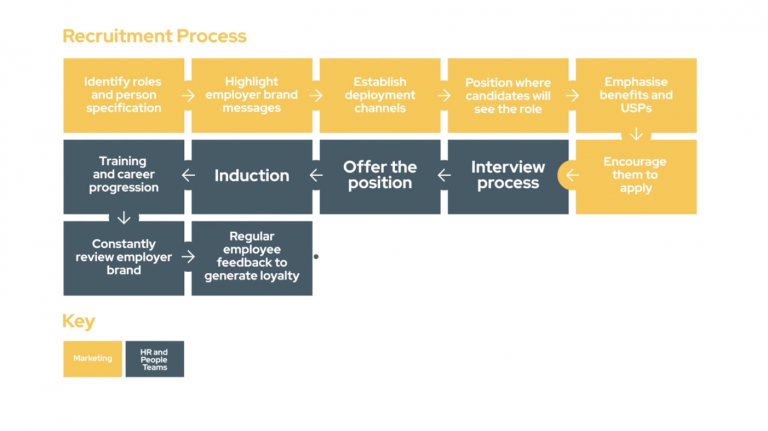Smarter Scripting: How to Use AI to Save Time, Sharpen Messages & Stay On-Brand
AI Isn’t Here to Replace Scriptwriting – It’s Here to Help
Let’s get this out of the way early: at Square Daisy, we still custom-write scripts for our clients. We don’t just plug a brief into ChatGPT and hit export. We usually write every word from scratch based on a briefing with a client. However, sometimes we use AI to summarise complex material or shape a draft in a specific tone of voice. But whatever the approach, the end goal is the same: a script that connects, engages and converts.
But here’s the thing — AI can be a fantastic tool in the process. Whether you’re a business owner writing your own content or a marketing manager briefing a production company, AI can make scripting faster, clearer and more consistent.
This blog isn’t about why AI will take your job — it’s about how you can use it wisely to support your work. And when you do, you’ll save hours, reduce friction, and get to a better end result.
Let’s explore the key ways AI can help.
1. Save Time Where It Counts
Writing video scripts takes time. AI can help you cut down that time without cutting corners. Here’s how:
- Baseline drafts: For repeat content (e.g. explainer videos, internal comms, or monthly educational clips), AI can generate a starting script that you then shape in your own voice.
- Idea generation: If you’re drawing a blank, ask AI for 10 video ideas based on your business goals or topics. It’ll give you a menu to work from.
- Spellcheck and polish: Copy/paste your draft into AI and ask it to tidy grammar, spelling and flow — ideal if you’re not a confident writer.
- Transcription: Record yourself speaking freely and let AI transcribe it. You can then edit the transcript into a video script and even drop it into an autocue.
- Format conversion: Got bullet points? Ask AI to expand them into a full script. Got a wordy paragraph? Ask it to trim it down.
? Bonus tip: AI can even help turn long emails, LinkedIn posts, or meeting transcripts into structured, usable video content.
2. Keep Your Message Consistent
If you’re working with a team — especially in a larger business — you’ll know how messy scripting can get when five different people write in five different voices.
- AI can help standardise tone, tighten structure and remove inconsistencies:
- Tone harmonising: Drop in drafts from multiple people and ask AI to rewrite them all in a consistent voice.
- House style adherence: Feed it your tone of voice guide or a sample piece of brand copy and ask it to “write like this”.
- Template generation: Ask it to create a reusable structure — e.g., for a product explainer — that others can follow in future.
3. Make It Shorter. Sharper. Better.
Some people (guilty!) use 50 words when five will do. In video, brevity matters — especially for watch-through rates and ROI.
- AI is brilliant at summarising and tightening up scripts:
- Turn longform copy into 30-second versions
- Cut scripts to a fixed word count
- Remove waffle or repetition
- Reword passive voice or clunky phrasing
Watch-through tip: Ask AI to summarise your video script into a snappy intro and a 3-point structure — this gives your audience clear signposting and encourages them to stick around.
4. Get the Right Tone for the Right Audience
Writing for your internal team is different from writing for TikTok. Or a corporate client. Or a group of first-time buyers. You may know what you want to say, but not how to say it.
- AI can adapt your script to fit:
- Tone shifts: Ask it to rewrite in a tone that’s friendly, expert, persuasive, formal, playful — whatever the goal.
- Audience awareness: Tell it who the video is for — e.g., “rewrite this script for small business owners in their 50s” — and let it adjust the language.
- Voice matching: Upload a blog or brand doc and ask AI to match the tone.
5. Use AI’s Experience If You Don’t Have Your Own
If you’re new to writing scripts — or you just don’t enjoy it — AI has the experience of thousands of examples across industries. Use that knowledge.
- Ask it to show you examples of effective scripts for explainer videos, recruitment videos, promos, or internal comms
- Use it to create a structure to follow if you’re unsure where to start
- Rewrite scripts in different formats (e.g. presenter-led vs. voiceover vs. animated)
- Remember: You still get to edit, tweak and refine. But this way, you’re never starting from a blank page.
6. Most of the Script Already Exists — You Just Need to Feed It In
A little secret: most of what you need for a video script probably already exists.
- Your website
- Product brochures
- Sales presentations
- LinkedIn posts
- Customer FAQs
- Internal training docs
- Existing blogs or white papers
Drop this content into your AI chat and let it do the heavy lifting — pulling out key themes, summarising product benefits, simplifying jargon, or repackaging the information into a clear narrative.
7. The Secret to AI Success: The Prompt — and a Powerful Example to Try
The better your prompt, the better your output. That’s not just theory — it’s how we work too. We often spend 20+ minutes crafting a high-quality prompt before asking AI to do anything, especially when dealing with complex or technical topics.
Here’s a detailed example prompt you can adapt to your own needs.
Example Prompt: Writing Explainer Videos for an Engineering Product Range
“I am a marketing manager at a B2B engineering firm preparing a suite of explainer videos for a new product launch.
I need you to help me create two versions of each script:
Version A is for non-technical decision-makers (e.g. Procurement Directors, Operations Managers). It should focus on ROI, ease of implementation, and time/cost savings. Avoid technical jargon and acronyms.
Version B is for technical specifiers and engineers who will be hands-on with the product. This version should include deeper product insights, specific use cases, technical specs, and accepted acronyms where appropriate.
What I am giving you:
- Product technical specification sheets
- Blog content and existing white papers
- Product brochures
- Company brand guidelines (with tone of voice guidance)
- A strategic document outlining our video deployment plan across platforms (e.g. website, LinkedIn, trade show kiosks, email campaigns)
What I need you to do:
- Develop buyer personas for both audience types — including pain points, interests, language preferences, and buying triggers.
- Identify tone and language style for each version (formal/informal, use of acronyms, emotional vs rational appeals).
- Create use cases tailored to each audience to make the benefits relatable and tangible.
- Write three versions for each audience:
- A 30-second teaser (for social media or as a hook at the start of meetings)
- A 90-second explainer video
- A 4-minute full version aimed at mid- to lower-funnel leads who need deeper understanding
- Ensure the scripts align with our tone of voice and reflect the appropriate level of technical depth.
Please present all outputs in plain text, separated by audience type and duration. Summarise any key themes you identify and flag any gaps in information that may need to be filled by the marketing team.”
With this kind of detail, AI can act like your strategic co-writer — not just a tool for surface-level rewrites. You still retain creative control, but you’re giving the AI the insight it needs to deliver something genuinely useful.
8. Simplify Complex Topics with AI’s Help
If you’re a marketer asked to write about a highly technical product or service, AI can act as your translator.
- Upload complex briefing notes or meeting transcripts
- Ask the AI to summarise in simple terms
- Or use the classic prompt: “Explain this like I’m 8 years old”
(We use this last one all the time at Square Daisy when we need to break down industry-specific content into clear, watchable video scripts.)
Summary: AI is a Tool — Not a Shortcut
To be clear: we still charge for scripting time, and we do the work. But we do use AI when it makes the process better.
Sometimes we use it to understand a complex topic. Sometimes to summarise a rambling transcript. Sometimes to reword something into a specific tone of voice. And yes, sometimes to write a first draft that we then adapt.
AI is not a shortcut to lower-quality work — it’s a tool we use responsibly to deliver better results.
If you’re writing your own scripts or just want to get better at briefing your production team, AI can help. This blog gives you a head start. Save it. Use it. Adapt it.
And if you ever want help scripting your next video — you know where to find us.
Oh, and if you were wondering “did AI write this blog for them?”, well yes sort of. We spent about 45 minutes writing the prompt on what we wanted, the objective, audience and usage and then did a dump of all of our thoughts, which ChatGPT then brought together in a coherent fashion. A perfect example of our thoughts, but ChatGPT acting like our in-house copywriter. We practise what we preach here!